This article outlines how you can register to submit data to the Medical Marijuana Registry. the Medical Marijuana Registry works with Bamboo Health's PMP Clearinghouse so the processes outlined here will be completed in PMP Clearinghouse.
Prerequisites
To participate in the OH Medical Marijuana Registry as a data submitter, you must be an employee of a retail dispensary, maintain a license to dispense medical marijuana, and have an Ohio PMP AWARxE account. If you need to create a PMP AWARxE account reference article, How to Register (clicking this link will direct you to the Bamboo Health Help Center for PMP AWARxE)
Existing PMP Clearinghouse Account
If you wish to submit data to the Medical Marijuana Registry and have an existing PMP Clearinghouse account, you do not need to create a PMP Clearinghouse account. For more information on PMP Clearinghouse click here to be taken to the Bamboo Health PMP Clearinghouse Help Center.
Create a PMP Clearinghouse Account
- Navigate to https://pmpclearinghouse.net/.
- Click "Create an Account".
- On the following screen you will be presented with Profile, Personal, Employer, Data Submission, and Submission Destinations sections to input your information.
- Required fields are indicated by a red asterisk.
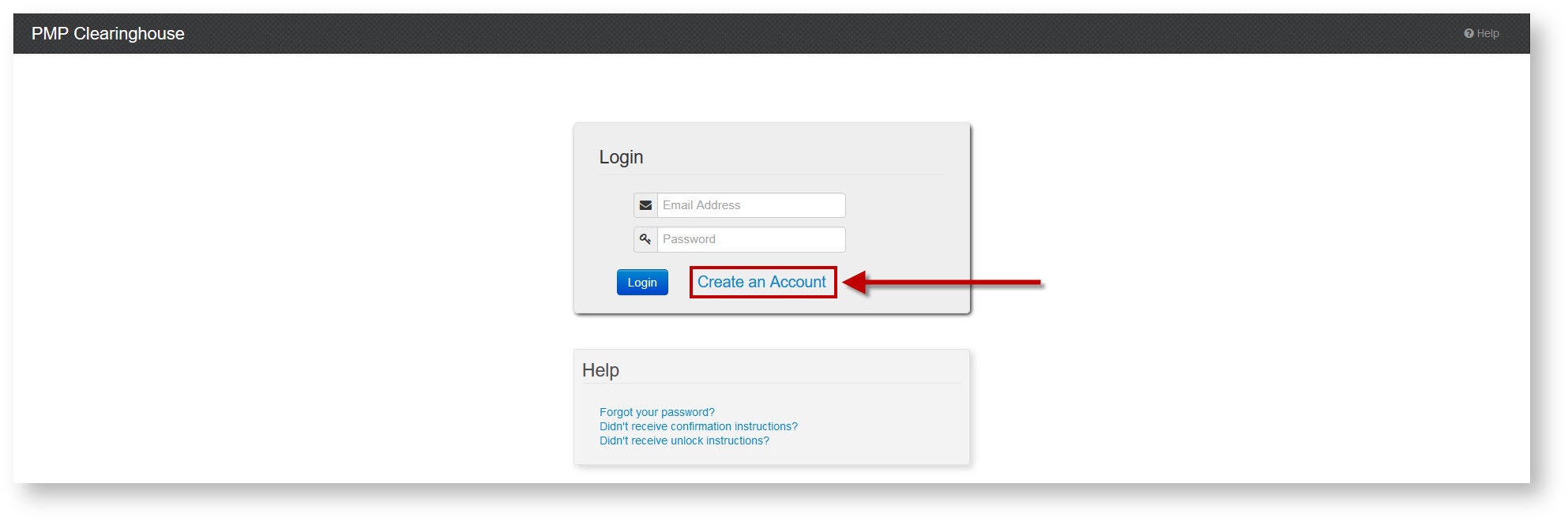
Profile Section
- input a valid email address into the 'Email Address" field. This email address will be used to login to https://pmpclearinghouse.net/.
- Enter your desired password into the the "Password" and "Password confirmation" fields. Your password must meet the following requirements and is subject to our password expiration policies.
- Minimum of eight characters
- At least one upper case letter
- At least one lower case letter
- At least one special character (such as: ! @ # $)
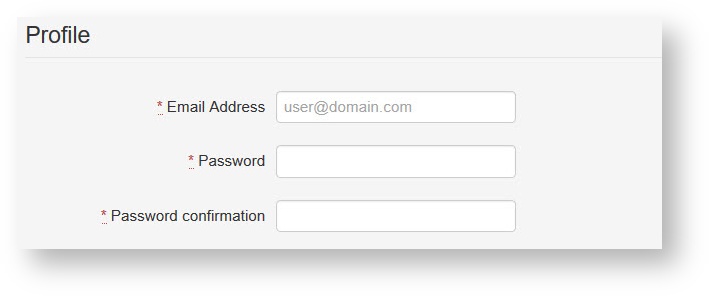
Personal Section
- In this section the "DEA" and "NPI" fields are not required, but you may enter this information if you choose to.
- You can search for your DEA or NPI by clicking on the magnifying glass icon to search for your DEA and auto-populate your personal information.
- Please verify any auto-populated information and proceed to the Employer Section.
- If you have not auto-populated your personal information by DEA or NPI, enter your first and last names as they appear on your driver's license or identification card into the provided "First name" and "Last name" fields.
- Please note that the "Middle name" field is not required but you may enter your middle name if you choose to.
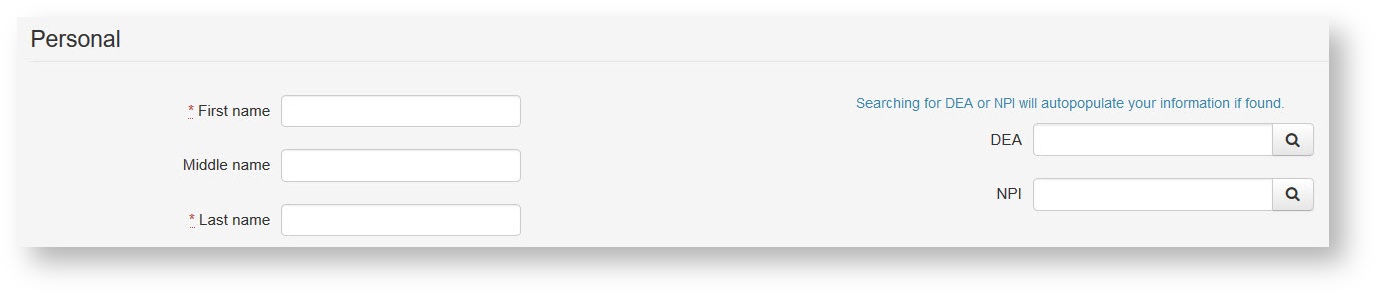
- Please note that the "Middle name" field is not required but you may enter your middle name if you choose to.
Employer Section
- Just like in the Personal section, the "DEA" and "NPI" fields in the Employer section are not required but can be used to auto-populate your employer's information.
- Search for your employer's DEA or NPI by clicking on the magnifying glass.
- Please verify any auto-populated information and proceed to the Data Submission section.
- If you have not auto-populated your employer's information enter the following information into the appropriate fields. Please note that Fax entries not required.
- Employer name
- Employer's address
- Employer's city
- Select the appropriate state from the provided drop-down
- Employer's postal code
- Employers phone number
- The phone number must a ten digit phone number.
- extensions are not allowed.
- (E.g. 555-555-5555 or (555) 555-5555)

Data Submission Section
- For data submission, you may submit by either manual entry (Universal Claim Form), File Upload through the PMP Clearinghouse web portal, or with secure File Transfer Protocol (SFTP).
- Real-Time access is not approved for submission to the Ohio Medical Marijuana Registry.
- Manual entry: How to create a New Universal Claim Form
- File Upload: How to Upload a File Using the Web Portal
- SFTP: How to Submit Data with SFTP
- Real-Time access is not approved for submission to the Ohio Medical Marijuana Registry.
- Manual entry and file submission methods are available once your PMP Clearinghouse account has been approved by the state administrator.
- If you would like to use either the manual entry or file submission method, please proceed to the Submission Destinations section.
- if you would to submit with SFTP, check the box beside "Enable SFTP Access".
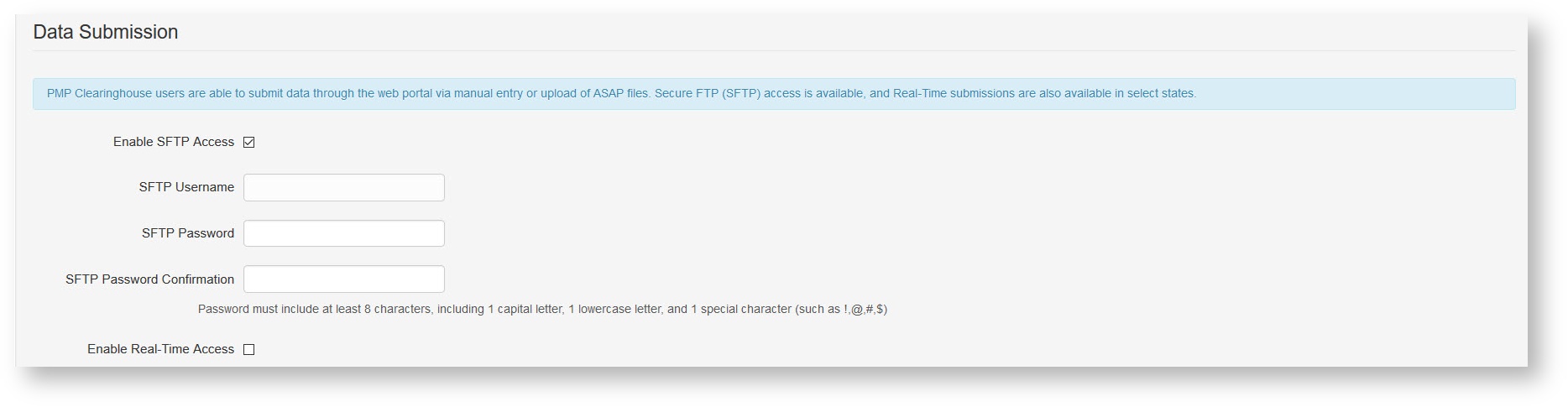
- The account used to submit with SFTP is different than the account you use to login to PMP Clearinghouse.
- the SFTP username is automatically generated by combining the first five characters of your employer's name, your employer's phone number, and "@prodpmpsftp". (E.g. chain5021234567@prodpmpsftp). This username cannot be edited.
- Create an SFTP password and enter the password in the "SFTP Password" and "SFTP Password Confirmation" fields.
- Your SFTP password may be the same as your PMP Clearinghouse password that you setup in the Profile section.
- If you choose to use a different password, your SFTP password must follow the same requirements.
- Minimum of eight characters
- At least one upper case letter
- At least one lower case letter
- At least one special character (such as: ! @ # $)
- The SFTP password is the password that you will use in the dispensary software so that submissions can be automated.
- The SFTP password does not expire.
Submission Destinations Section
Ohio is currently the only state participating in the Medical Marijuana Registration with Bamboo Health.
- In order to submit the Medical Marijuana Registry, check the box next to "Ohio"
- Please note that selecting any other states in the Submissions Destinations section will not allow you to submit to other states because Ohio is the only participating state in our Medical Marijuana Registry. The additional states you see are states that participate in submitting data for the purpose of monitoring prescription drug dispensation data.
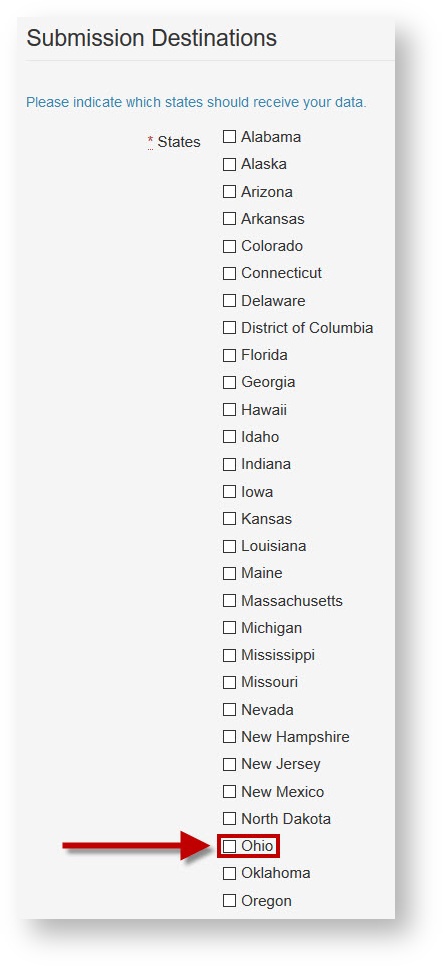
- Please note that selecting any other states in the Submissions Destinations section will not allow you to submit to other states because Ohio is the only participating state in our Medical Marijuana Registry. The additional states you see are states that participate in submitting data for the purpose of monitoring prescription drug dispensation data.
Complete Account Registration
- Click "Submit".
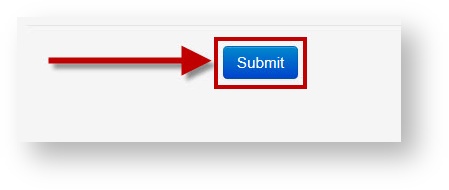
- If any required fields are left blank, you will see red text at the top of the page and also next to any impacted fields.
- Your registration has been submitted to the Ohio state administrator for review. Once your registration has been approved, you will receive a welcome email and may begin submitting data to the Medical Marijuana Registry.